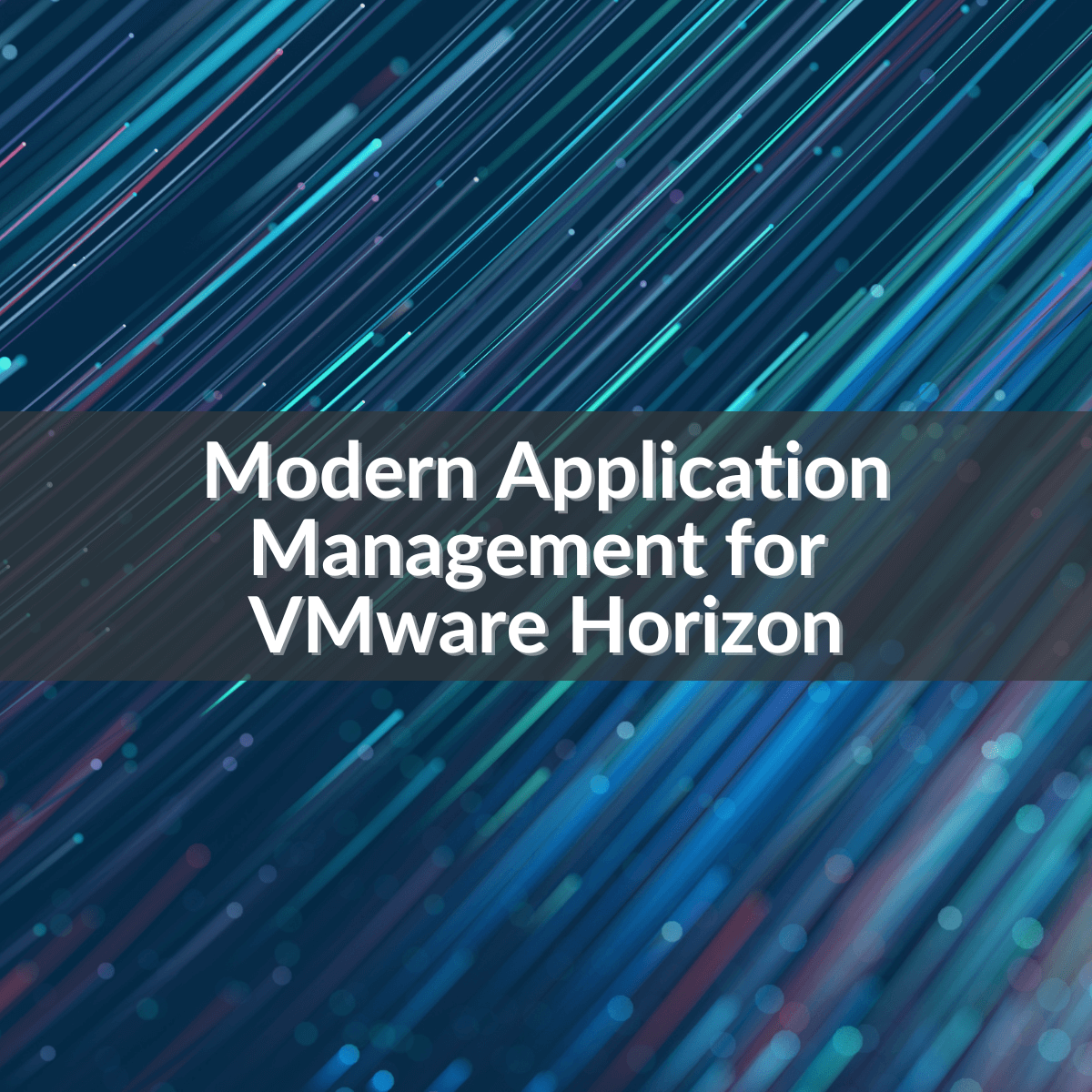SOLUTIONS
VMware Horizon
Dynamically provision applications and updates across VMware Horizon environments in seconds.
Establish Application Portability on VMware Horizon
Managing an enterprise-scale VMware Horizon Virtual Desktop Infrastructure, like any other VDI solution, has its challenges. Many organizations resort to installing applications directly into their images/parent VMs. Application conflicts are possible when applications are installed in the image, which leads to image sprawl. The more users and applications a team has to support, the greater chance of image sprawl, which can be resource-intensive and cumbersome to manage.
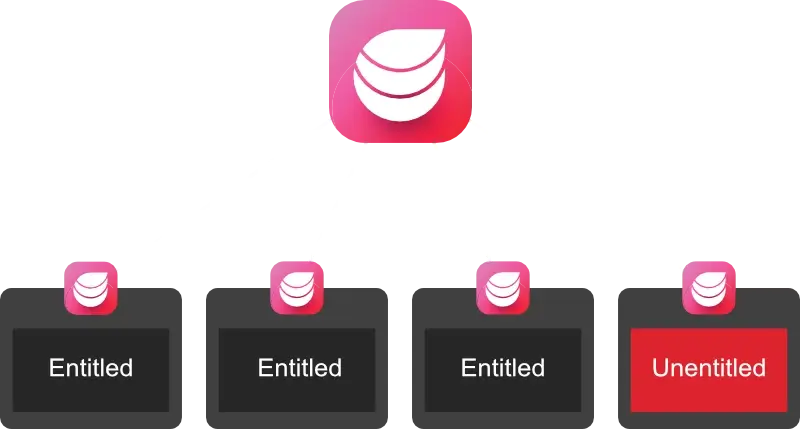
Traditional Installations are Cumbersome
Installing applications into desktop images may seem like the path of least resistance, but it can lead to application conflicts. This includes potentially exposing strictly licensed applications to unentitled users. Moreover, you must provision updates to entire desktops to update applications. Rolling back changes can also require re-provisioning previous snapshots to end-user desktops.
Read BlogNot All Containers Maximize Application Compatibility
ThinApp, like other traditional application virtualization solutions, cannot virtualize applications with drivers, COM+ component services, and other types of application components. This lowers the application packaging success rate with ThinApp.
Read Blog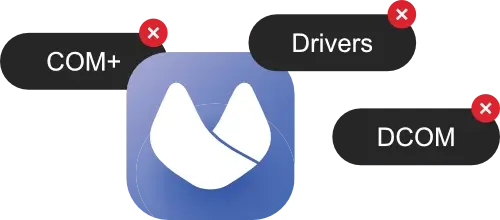
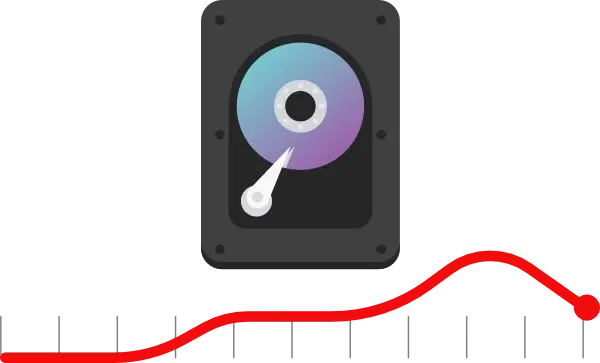
Application Layering is Inefficient
App Volumes requires packaging applications into layers (AppStacks) that are compiled as virtual disks which are then mounted in Windows. If you have to deploy multiple applications, the mounting process can resource intensive. Additionally, some layers created on one version of Windows may not work on another version.
Read BlogBring the Power of Containers to VMware Horizon
On top of our Cloudpaging® container technology, Cloudpager supports App-V, MSIX, and WAM application containers. This ensures your entire application estate can be dynamically provisioned and managed across on-premises and cloud-hosted desktop environments from a single pane of glass in a highly automated fashion. Numecent technologies can seamlessly run alongside your existing VMware solutions, such as ThinApp and App Volumes, maintaining your existing investments while expanding application virtualization coverage and container management capabilities.
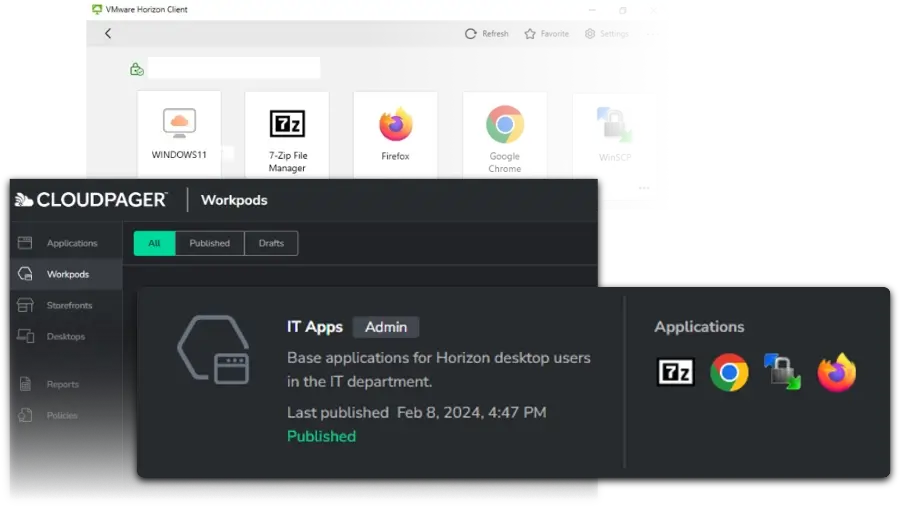
Eliminate Application Compatibility Issues
Cloudpaging supports packaging applications with drivers, COM+ services, and other components other virtualization solutions struggle with, while ensuring dynamic delivery for all applications. This ensures application containers can be seamlessly updated, cleanly removed and rolled back quickly without sacrificing functionality or performance. Cloudpager can deploy these packages alongside App Volumes, maximizing application virtualization coverage across your enterprise.
Learn More About CloudpagingDynamically Provision Applications and Updates to VMware Horizon
Deploy applications and updates to VMware Horizon desktops within seconds without the need to logout or reboot, including those in active user sessions. Rolling back to prior application versions or executing full removals are just as quick.
Read Blog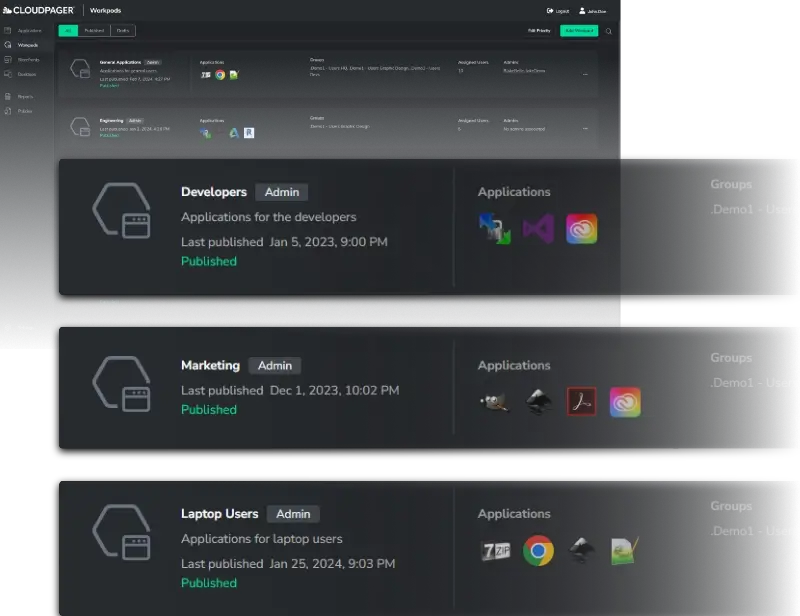
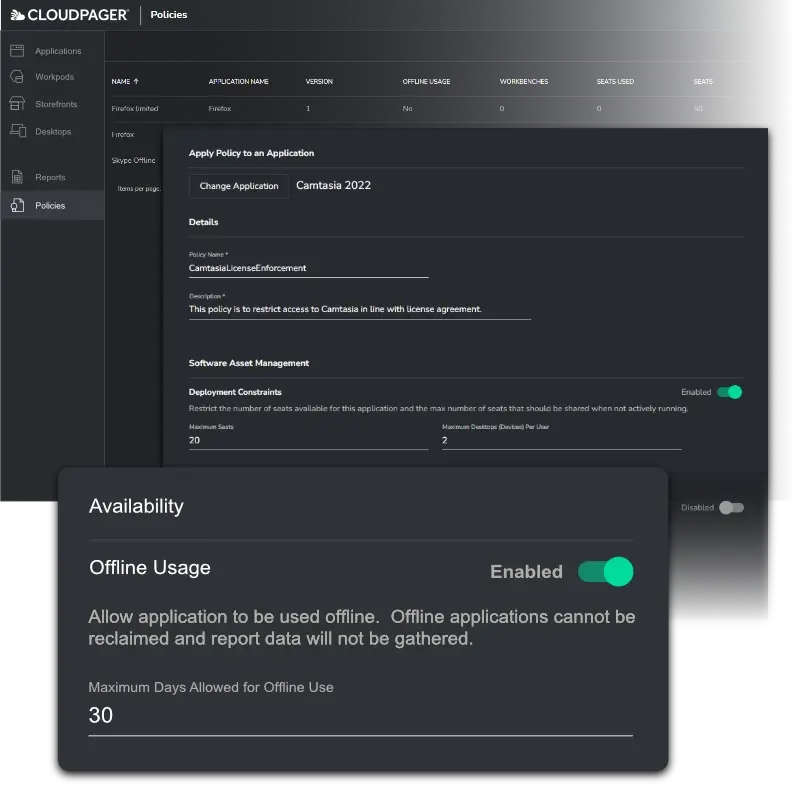
Automate Application Policy Enforcement
Cloudpager enables you to automate software license policy enforcement with just a few clicks, ensuring you can maintain business and regulatory requirements at global scale, while mitigating license overages, saving potentially millions in licensing costs.
Watch VideoReport on All Application Usage
Cloudpager meters all application usage, providing you with full visibility into end user application activity. Cloudpager APIs and PowerShell cmdlets enable you to automate the pull of usage data into your preferred business intelligence tools, as well.
Watch Video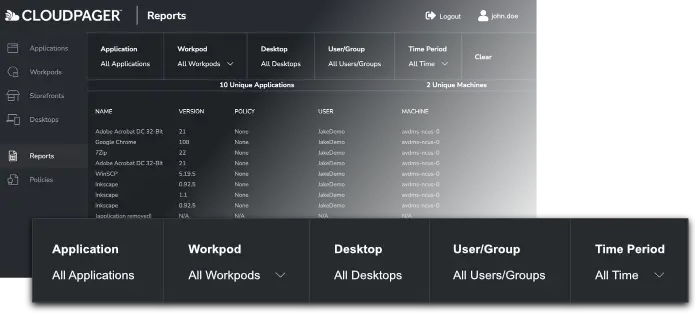
Key Use Cases for VMware Horizon
Lift and Shift to any VMware Horizon Environment
Easily lift and shift all your applications across modern VMware Horizon or Horizon Cloud desktop environments, regardless of their underlying Windows operating systems.
Application Management for Hybrid Desktop IT Scenarios
Seamlessly provision applications across on-premises and cloud-hosted VMware Horizon desktop environments, as well as physical desktop environments, including those in active user sessions.
Simplify Software License Management
Set restrictions at the application-level, such as the number of concurrent users and time-bound usage constraints, with automated policy enforcement to ensure you are not wasting money on unused or unauthorized licenses.
Lower Application Virtualization and VMware Horizon VDI Run Costs
Reduce the number of parent VMs and desktop pools to manage and maintain by removing applications from base images and streaming them to end user on-demand, including multi-session environments.
Enhance VMware Desktop Security
Containerize applications to reduce exposure of application components (files, registries, services, etc.) to unentitled users and processes, establish granular controls of application isolation, prevent copying in or out of the container space, and utilize per-machine encryption for further reduce the surface layer for attack.
Reduce Instant Clone Updates
Reduce the number of times you need to make updates in your images by dynamically provisioning applications and updates directly to end users. Containers ensure application updates can be delivered in real-time, including those in active user desktop sessions, without the need to push or schedule an image update.
Case Study
How a Global Banking and Financial Services Institution Achieved a Single Base Image for More Than 100,000 Virtual Desktop Users
Read the Case StudyIntroducing Cloudpager®
Built upon our ground-breaking Cloudpaging technology, Cloudpager is the first and only container management platform for Windows applications. From an intuitive console, IT can dynamically provision Cloudpaging, App-V, MSIX, and WAM application containers to end user desktops within seconds. Cloudpager can seamlessly provision application containers alongside ThinApp and App Volumes, enabling you to continue leveraging your existing VMware investments while maximizing application virtualization coverage and establishing cloud-native application container management capabilities across all physical and virtual Windows desktop and multi-cloud environments.
Learn More About CloudpagerAdditional Resources
Whitepaper
Let’s get technical! Dive into our cutting-edge Cloudpaging container technology with What is Cloudpaging?