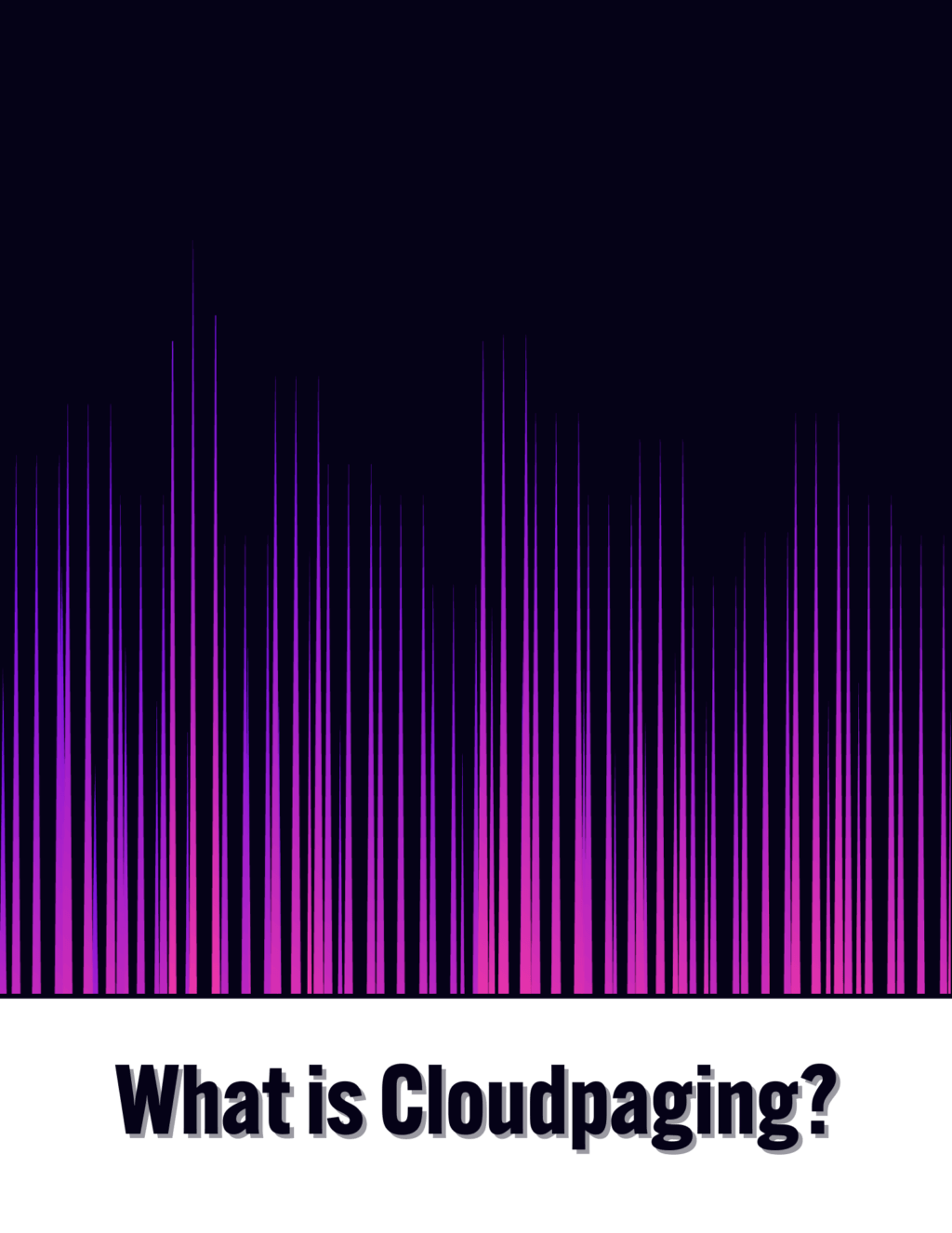In recent times, we’ve been having a lot of conversations with enterprises who are considering a move away from their current EUC platform of choice. This is no surprise, given the tumultuous times we live in when it comes to the EUC market. There is certainly commonality across all enterprises who contact us with this scenario. They have looked at their options to migrate from their existing platform of choice and realized, the way they have been managing their applications has left them with a mountain of work to migrate to a different platform or strategy.
Ultimately, application portability across Windows desktop and multi-cloud environments is critical for achieving truly modern IT operations. This requires both application containers and modern provisioning solutions designed for enterprise-scale.
Dated Practices Have Their Price
Unfortunately, the practice of installing applications directly into virtual desktop images can come back to bite you in the butt. There are those who try to simply lift and shift their existing virtual desktop images to a new platform by removing platform specific components and installing any new prerequisites and recommended optimizations into their image, but quickly find out how bad of an idea this is as they encounter performance issues, application errors and corruption due to OS rot.
Aside from the application and OS issues, those moving to other platforms are likely to realize that the machine provisioning in their new platform of choice is different than what they enjoyed on their existing platform, and it comes with limitations that makes applications deployments and application updates inside the virtual desktop images more challenging.
Those moving to something like Windows 365 who are trying to take bloated desktop images forward with them will discover how pricey that is, as Windows 365 subscriptions are tiered based on Cloud PC specs. The more space and resources your desktops need due to your inefficient images, the more each PC will cost you per month.
Installing applications directly into images is a form of technical debt. It may seem like the path of least resistance or cheapest solution with the tools at your disposal, but when it comes to times of change, your debt must be paid.
Moving Back to Physical Endpoints
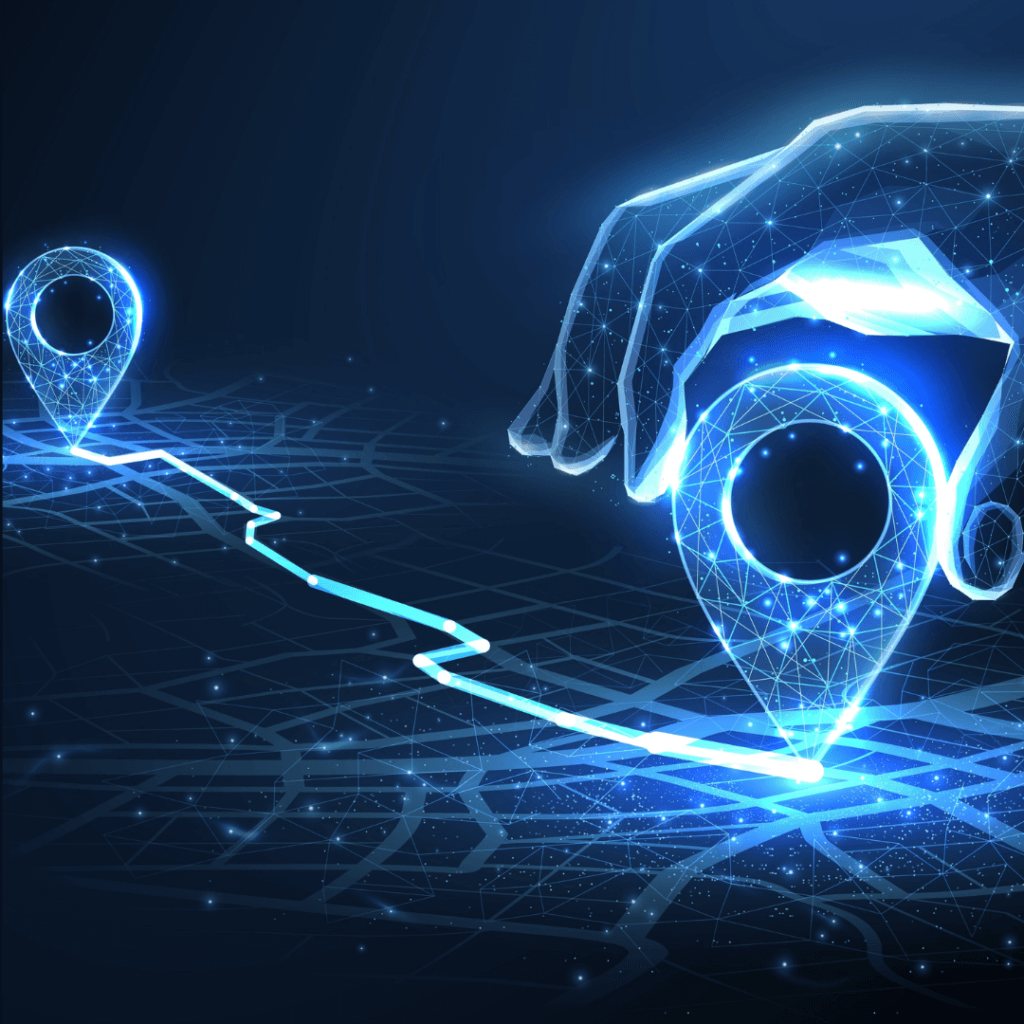
There are those who have decided to completely abandon VDI and DaaS, in favor of a return to physical endpoints thinking this would be easier. It is understandable why some believable be it should be easier as organizations now have cloud-based modern provisioning solutions that allow them to take their existing application packages and deploy them to any endpoint, anywhere in the world. That is the beauty of the cloud when it comes to application management.
Unfortunately, those making this move still discover they must pay the technical debt associated with directly installing applications into desktop images. This requires figuring out what applications in the images are being used, finding information about those applications, gathering the original installation media or packages, discerning how to silently install the applications for users, working with application owners to perform User Acceptance Testing (UAT), and hoping your organization’s modern provisioning tool of choice can successfully deploy those applications.
We hear from a lot of enterprises who contact us, telling us that their modern provisioning solution is inadequate for managing their applications on these endpoints, particularly their most business-critical applications as the application deployment time is just too slow.
Not only this, but using a modern provisioning tool alone does not modernise how you manage your applications. You see; if you just take your existing packages as they are and deploy them in a new tool, you are essentially applying lipstick to a Pig. The same problems that are inherent in managing Windows applications today will follow you to your new endpoint management solution. I am talking about failed application installs, failed application uninstalls, application conflicts, application install related reboots, application related slowness at login and more.
Application Portability is Required to Modernize Application Management
If you containerize your applications and deliver them via a cloud-native modern provisioning solution, you instantly maximize application portability. Containerized applications can be deployed to any Windows desktop with an internet connection regardless of where it is located, whether physical or virtual, cloud-hosted or on an employee’s home network.
Running applications in containers ensures those applications will work on any Windows desktop, including on future Windows versions (e.g., Windows 12). It also ensures applications can be dynamically delivered outside of the desktop image in real time, allowing you to keep your images as bare as possible. This drastically simplifies switching between platforms, while eliminating common Windows application issues like conflicts, and failed installs.
It also empowers Administrators to deploy applications and application updates quickly without the need for a machine provisioning step. Using a cloud-native modern provisioning solution that is independent of any given platform means you will be able to deploy applications to any desktop running on any platform and on any network anywhere in the world continuously – ensuring you are free to move to a new platform tomorrow or move back to your existing platform next year and be confident your applications will not slow you down.
Conclusion
Whether you are upgrading physical endpoints, migrating to VDI or DaaS solutions like Windows 365 and Azure Virtual Desktop, or migrating away from your former VDI/DaaS platform of choice, the most important factor to consider is your applications. Even if you decide to stay put for now until your next renewal cycle, the time to think about application portability is now. Containerizing your applications and implementing a modern container management platform for Windows desktops provides you with the most business and IT flexibility should you decide to move between platforms and desktop types in the future.
Subscribe to our Newsletter
Join our email list for all the latest insights on simplifying the mobilization and management of applications across Windows desktop and multi-cloud environments.