I was very fortunate to start my IT career working with one of the largest investment banks in the world. I say I was fortunate because still to this day, it was the most well-run IT environment I have worked in, from desktop design to application packaging to app & OS deployments to security, there were no loose threads.
Everything was designed with security and efficiency in mind but guess what! The applications were just like those used in any industry. They had apps that worked fine on Windows XP but not on Windows 7. They had applications that needed to run in XenApp that were not multi-user friendly. They had apps that needed to write to locations that standard users were not permitted to write to. Even some of the better apps used by the bank like those from Thomson Reuters, Bloomberg and Oracle presented challenges in a secure locked down environment.
It’s 2021 and applications are still the most difficult challenge in end user computing. Web-based SaaS apps are starting to gain some traction, but most enterprise apps are still local desktop apps provided as an .msi or .exe from their vendors. With increased OS hardening by Microsoft over the years some of the old bad practices like writing to HKLM or logs to C:\Program Files have mostly been eradicated but other challenges remain e.g., running certain apps side by side is still a challenge. Poorly packaged applications are still breaking other apps and desktops. Roaming apps seamlessly and dealing with app and user settings still give techies nightmares. In this blog post, I want to touch on just some examples of challenging apps I have dealt with across multiple different financial institutions over the years and how to make them work.
Hyperion Applications – Add-in & Macros
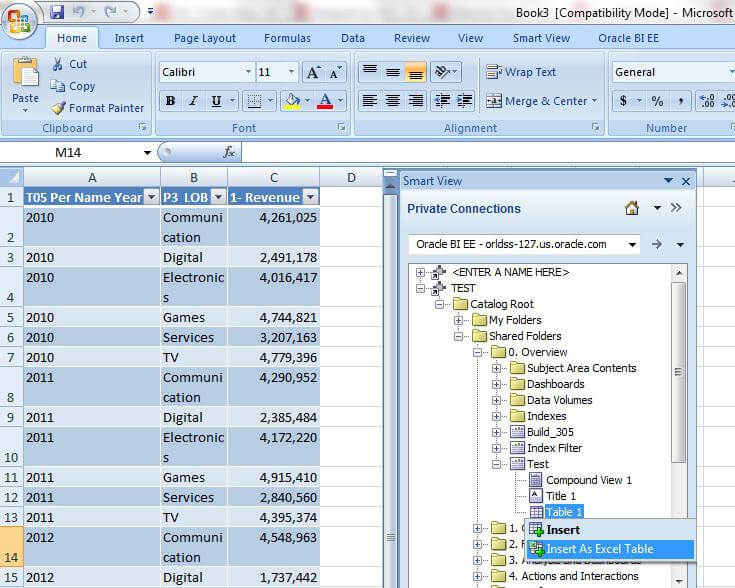
An app that I worked on across multiple different banks and even more recently doing some ad-hoc consulting is Oracle Hyperion Smart View. Back when I was working on it, we had some challenges around allowing it to run in a secure locked down environment. It required some macros to be allowed to run that the bank did not want to allow at the machine level. More recently, a consulting company reached out to me because they were deploying an updated version to their VDI users. When they would launch Excel after installing the upgrade, Excel would lock up and eventually just crash.
The original issue around trying to not expose opening of the macros at a machine level was really easy to solve. We kept Microsoft Office locally installed and dynamically delivered Hyperion Smart View. We created a separate shortcut. That way when people launched Excel, they didn’t have the add-in and didn’t have the macros that went along with it. To access Smart View, they would launch a separate shortcut which launched the locally installed Excel into the virtualized app so it could see the macros enabled and had the add-in. All working perfectly.
For the issue with the upgrade, virtualizing the app removed conflicts introduced by the upgrade and allowed the application to work. At this time, we also took the opportunity to modernize the delivery of the entire Hyperion Suite to streamline delivery and upgrades. Dynamic streamlined deliveries with no user disruption and most importantly no reboots required is a big win in banks, particularly in high risk areas like trading floors.
Thomson Reuters – User Workspace
At the time, Thomson Reuter’s applications were business critical for the bank. On launch of one such application, it would check for the existence of a user workspace folder. If it didn’t exist, it would create a new one. This was a large directory that would increase the launch time of the app significantly each time it was created.
We were not permitted to use symbolic links so our solution at the time was to script a solution. Before launching the app, it would grab a copy of the user’s workspace directory from their home drive and copy it down to the location that the app wanted it to be in and then launch the app. On shutdown of the application, it would copy the differential back to the home drive ensuring it was always kept up to date. The problem with that solution is that it meant a relatively long launch time for every launch.
These types of applications aren’t a problem today when using modern solutions. For example, you can include that large workspace directory in the package with Numecent Cloudpaging and set it in an Installed Permanent layer or just ensure the directory is not including in the package. You can then use FSLogix Profile Containers or your UEM of choice to ensure the workspace directory continues to roam with the user. My personal preference is to exclude it and let the user experience a longer launch time. This keeps the package size and streaming duration down.
Bloomberg – Frequent Updates
This one wasn’t necessarily all that challenging from a packaging and delivery perspective, but it required constant updating which meant repackaging the new installers over and over again plus hoping the upgrades would execute successfully on the end user devices. Not a problem when you use Cloudpaging and just stream the updates on demand. When the repackaging work is so repetitious like in this example, you can also simply automate the repackaging effort with Cloudpaging’s PowerShell cmdlets.
IBM WebSphere – Custom Install Manager
This is about WebSphere but could equally apply to any IBM application really. IBM uses their own custom installation manager for their applications which to put it gently has a considerable learning curve. It’s not simply a case of taking the apps and deploying with SCCM or another deployment tool. By modernizing the app with Cloudpaging, you cut out the pain of the installation manager running on end user devices. Feel the pain once while cloudifying the app so no one else has to.
RightFax – Drivers
While faxing is going the way of the dodo in most industries. In some industries like healthcare and finance, faxing is still practiced for various reasons. One of the most popular faxing solutions is RightFax. RightFax contains multiple dependencies, drivers plus some Outlook integration that makes it a pain to deploy as a regular local install with SCCM or virtualized with most app virtualization products.
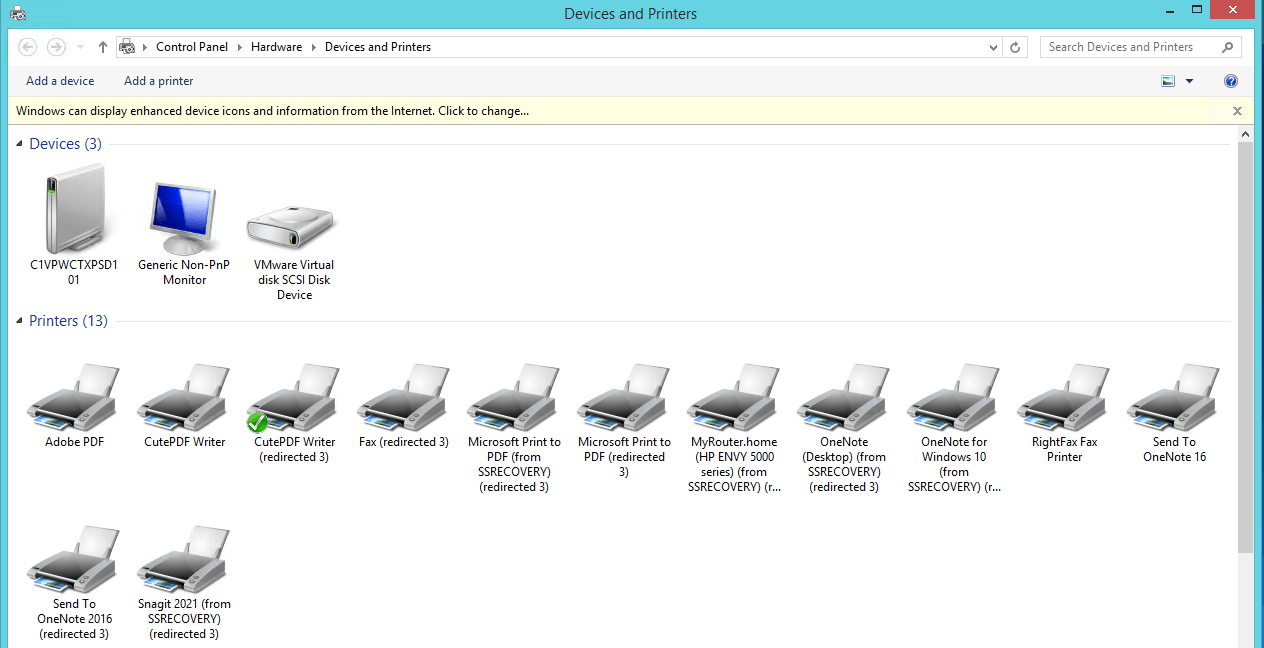
It turns out it’s really straight forward to cloudify the app and deploy with Cloudpaging. It’s as simple as adding dependencies into the package and just checking a single box in the advanced settings to restart the print spooler. To get this deployed with other products I had to rely on custom scripting and two separate packages. Cloudpaging was a much better solution! You should check it out for yourself for most of your apps but particularly if you have a heavy reliance on apps with drivers.
Business Objects – Legacy Components Required
It once took me 2 months to successfully sequence a version of Business Objects with App-V 4.6. The eventual package size was over 2GB in size and had to be sequenced with App-V 4.6 on a Windows XP machine in order to work BUT with Cloudpaging’s unique disposition layers it’s possible to run each directory or registry hive in full isolation or no isolation at all which would be key to get some apps like this to work easily. You can take the legacy components the app requires to function, included them in the package and run that directory fully isolated.
These are just a few examples of apps from my time working in finance. I have worked in other industries too with many other challenging applications. Having Cloudpaging in your arsenal is a game changer. There are so many applications that have required a lot of hard work and co-ordination that were made much easier with Cloudpaging. For ease of packaging, dynamic delivery, and amazingly high rate of success you owe it to yourself to try Cloudpaging.